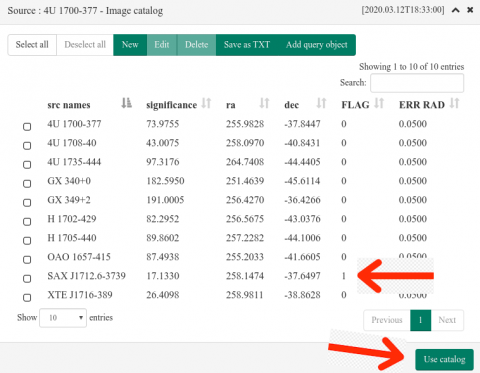To extract a spectrum, we first want to have an image in the same time range of the spectrum to derive a suitable catalog.
Fowwing the JEM-X image thread, we can see a catalog. Note that in this case, the name of a source is "NEW SOURCE", one should edit it and change a name (select the source with the tick-mark at the left and click on "edit".
Click on save and then use catalog.
You will receive an email like the following, after hitting on the URL, you will access the page with the pop-up and click on close
Then you get to a page where you can fit and download the spectrum.
You can view the fit with a power-law (no other models for the moment) and download it.
The downloaded file is a tar.gz archive, for example, for the source GX 5-1 it will be called "spectra-GX_5-1.tar.gz".
You will need to unpack the archive with the command
tar xfz spectra-GX_5-1.tar.gz
then navigate into the folder that is created and load the spectra with xspec or equivalent.