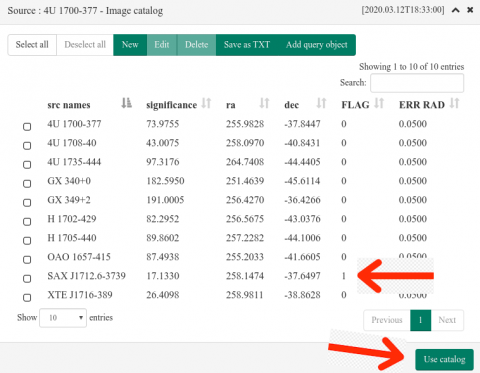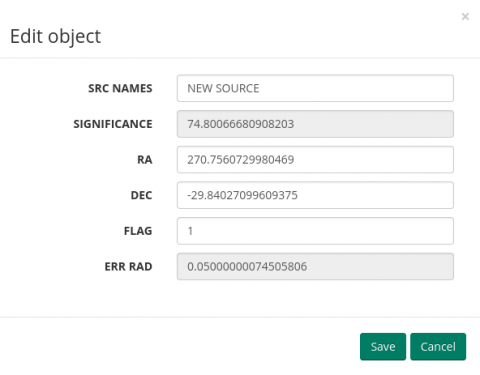To extract a spectrum, we first want to have an image in the same time range of the spectrum to derive a suitable catalog.
Following the JEM-X image thread, we can see a catalog. Note that in this case, the name of a source is "NEW SOURCE", one should edit it and change a name (select the source with the tickmark at the left and click on "edit".
Click on save and then use catalog. YOU MUST UNSELECT the source before clicking "Use Catalog", otherwise only that source is used.
You will receive an email like the following, after hitting on the URL, you will access the page with the pop-up and click on close
Then you get to a page where you can view and download the light curve